How to Submit
To make your available in the Raydiant Marketplace, email product@raydiant.com to submit your app for review and we’ll be in touch.
Once your app is approved you will see “Live in the Marketplace” next to your app in the Developer Portal.
New Versions
New versions of marketplace apps must also be submitted for review before they are made available to all Raydiant users.
You can test unapproved versions of your app from the Raydiant Dashboard when creating a new presentation for your app and selecting the unapproved version.
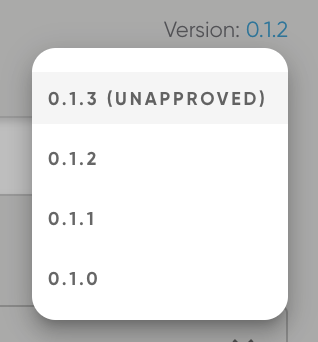
You can re-submit your app at any time if you wish to make changes. Click “Change version” in the Developer Portal and select the version you’d like to submit for review.
Once your new app version has been approved you can set the active version by clicking “Set version”.
Next Steps
Was this article helpful to you?
Provide feedback
Last edited on January 28, 2025.
Edit this page